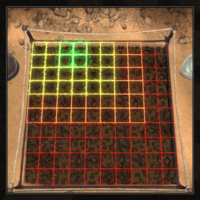Online:Augur
| Augur | ||||
|---|---|---|---|---|
| Line | Excavation | |||
| Skill Rank | Line Rank | |||
| Rank I | 1 | |||
| Rank II | 5 | |||
- Augur: Indicates how near the Antiquity is to the selected location. Can only be used a limited number of times, based on the Antiquity's Difficulty. Only works on the lowest three layers of dirt and rocks. Cannot detect Bonus Loot. Using Augur does not consume a turn.
- Augur II: Indicates how near the Antiquity is to the selected location. Can only be used a limited number of times, based on the Antiquity's Difficulty. Works on the lowest six layers of dirt and rocks. Cannot detect Bonus Loot. Using Augur does not consume a turn.
Augur allows you to detect the relative (or, in some cases, absolute) location of an Antiquity. It can only be used on dirt less than four layers deep— the area underneath it will flash red if it cannot be used. Its upgrade will allow you to use it over dirt that is less than seven layers deep. Augur does not consume any time, but it has a limited amount of useshow many? before it stops working.
The distance is color-designated: if you are on top of the Antiquity, it will glow green, but if you are more than 5 squares away from it, it will turn red. Note that it only detects Antiquities, not bonus loot. Below are the colors relative to the Augur's distance from the Antiquity.
- Red — A faint red outline with no glow. The antiquity is at least 5 squares away from the selected square.
- Orange — An orange outline with a slight glow. The antiquity is 3-4 squares away from the selected square.
- Yellow — A yellow outline with a strong glow. The antiquity is 1-2 squares away from the selected square.
- Green — A bright green outline with a pulsating, strong glow. The antiquity is directly beneath the selected square.
It is immediately unlocked upon completion of The Antiquarian Circle quest.
|
|||||||||||||||||||||||||||||||||||||||||||||||||||||