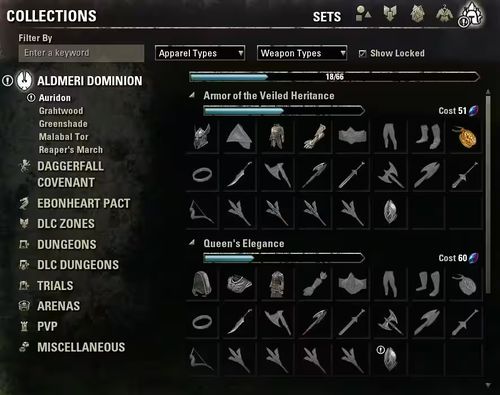General:Better Manage Your Gear with Update 28’s Item Set Collection System
Originally published October 22, 2020. The original article can be found here.
Collect All the Gear![edit]
Earned via questing, PvP, or PvE activities, The Elder Scrolls Online has hundreds of unique item sets, giving you boosts to your base stats and abilities as well as offering unique boons that can turn the tide of battle.
While many of these sets might not be relevant to all your characters, you’re bound to find quite a few that you need to store in your Inventory, bank, or coffers, too. With Update 28’s Item Set Collection system, you can add almost all of your item sets to your Collections UI, helping you collect all of ESO’s gear and free up that oh-so-precious storage space!
“The Item Set Collection has two main goals,” explains Kyle Nowak, ESO’s Combat Designer in charge of this new system. “First, we’re trying to alleviate inventory burden for acquiring and storing Item Sets. There are over 400 dropped sets in the game, so trying to get all of them can be a huge undertaking. Second, we want to give all players a new end-game chase in the form of the stickerbook.”
Found within your Collections, this new “stickerbook” gives you a clear idea of where almost all of ESO’s set drops are and which ones you’ve obtained. The ability to track which pieces you’ve looted is important, as it helps to lower the cost of reconstructing the items later (more on that in the FAQ). It sounds like a lot, but don’t worry—when designing this new system, the team was careful to keep things simple.
“When collecting Item Sets, you need to worry only about the slot, and not trait or quality. Once you’ve unlocked the slot, you can reconstruct it in any trait you’ve researched, and all items in a set have a minimum ‘floor’ quality they start at. We also added robust searching and filtering, so you can easily navigate and find a particular set.”
As a result, you should also be able to tell at a glance which pieces of a set you have collected and which ones you’re still missing.
Being able to track which sets you’ve collected will be very useful, but any veteran ESO player will immediately understand the value of no longer having to store item sets within their banks, inventories, or coffers.
“Reclaiming all that inventory and bank space players are currently using to store Item Set pieces is probably the biggest wow factor,” says Nowak. “We know everybody stores tons of sets, so we’re expecting lots of bag space to get freed up as players safely deconstruct and destroy many of those items.”
The team also hopes the Item Set Collection system will breathe new life into activities such as Delves, Dark Anchors, or World Bosses, as you need to tackle those old challenges again to obtain all sets you might have missed or not kept throughout your adventures.
Of course, this new system, while meant to alleviate inventory burden for storing sets, will not eliminate it, as there may still be some items you wish to hold on to.
“There are some Item Set pieces that come from quest rewards that are uniquely named and have some special flavor text in their tooltips–a lot of players hold on to these special items because of their uniqueness. While those items will still unlock the sticker, reconstruction only recreates the basic non-unique version of that item.”
Be warned that while the Item Set Collection system can help you manage your storage woes, think about what you’re deconstructing before you pull the trigger. Your Legendary-quality Perfect Arms of Relequen set should probably remain safely stored in that coffer for now.
FAQ[edit]
How do I access my collected sets?
You can access your Item Set Collection from your Collectibles UI menu. It will be listed under a new section called “Sets.”
How do I add sets to my collection?
Each time you equip, deconstruct, fence, research, or NPC vendor sell (not sell to players using the Guild Trader system), the item will be bound to your account and added to your Item Set Collection.
Note that when selling an item set to a vendor, it might take some time before that set is added to your collection (it has to clear the buyback period first).
Which sets can be added to my collection?
Almost all of them! You can add sets that you pick up from questing, overland content, Trials, dungeons and more. The only items that cannot be added to your collections are crafted sets.
How do I reconstruct collected sets?
To reconstruct a collected set, visit a Transmutation Station and select the Sets menu. From there, you can review your collected items for all the various sets. Once you have the item and set you’re interested in, you can select it to begin the reconstruction.
Reconstructing costs Transmutation Crystals, however, the more items within a set you have collected, the fewer Transmutation Crystals you need to reconstruct an item. You will also need upgrade materials if you wish to upgrade your reconstructed items to a higher quality.
How do I upgrade collected set items?
When reconstructing an item, you can also choose to give the item a trait and upgrade its quality. For example, should you have a set item that you can find only as Superior (blue), it’ll start at that quality, but you can upgrade it to Epic or Legendary if you so wish.
To upgrade the quality of your items, you’ll need the upgrade materials you typically would use to craft items using a crafting Skill Line. The amount of materials you need to upgrade the quality of an item is also tied to your crafting Skill Lines.
To add a trait, you need to have already researched that trait for that item type, too, but you won’t need any trait materials.
How do I deconstruct a reconstructed item?
If you wish, you can deconstruct an item you’ve reconstructed using the Item Set Collection system. To do so, use an appropriate crafting station for the item (i.e., a Clothing Station if you’re trying to deconstruct a robe) and deconstruct the item like normal.
You’ll be refunded the base cost of the Transmutation Stones the item initially cost to reconstruct, and you might receive a refund on some of the items you used to upgrade the quality of the item (if you did so) based on your crafting Skill Line.
Should I deconstruct all my gear now that I have Item Set Collection?
Not quite! As mentioned above, you can’t store crafted items in your Item Set Collection, so if you like a particular crafted set, you’ll need to continue storing it in your Inventory, bank, or coffers.
In addition to this, because reconstructed items cost materials to upgrade in quality, if you already have an upgraded item (like a Legendary quality set), we recommend not deconstructing it and continuing to keep it in your regular storage. You’ll only get some of an item’s crafting materials back when you deconstruct it, so you risk losing a lot of high-value materials (that you would need to spend again to upgrade an item when reconstructing it).
Keep that Loot[edit]
With the Item Set Collection system, you’ll never have to make a tough decision about which sets to keep and which to destroy again. This is part of the free Update 28 base-game patch, so keep an eye out for other useful improvements to the game, including an increase to the Transmutation Crystal storage cap and improvements to the crafting writ UI. We can’t wait to see how the ESO community reacts to everything coming with this exciting new update, so if you’re excited to clear out those coffers and make some space for what is really important (such as tomatoes and treasure maps), tell us via Twitter, Instagram, and Facebook.
Arriving in tandem with the Markarth DLC, Update 28 is a free base-game patch coming November 2 for PC/Mac and Stadia*, and November 10 for Xbox One and PlayStation®4.
*Available only in limited territories.